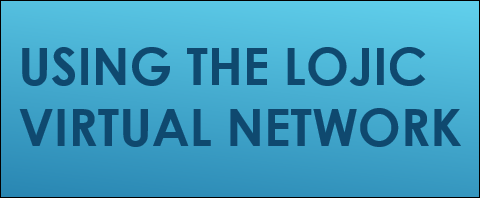ArcGIS Desktop Help
Horizon Virtual Network
- Installing and Configuring the VMware Horizon Client software (Metro Users: VMware Horizon Allow Proxy Settings)
- Setting up Multifactor Authentication - Users outside the MSD Network
- Self Service Network Password Reset
- Accessing the LOJIC Horizon Network
- Initial setup or Reset of your database password
- Changing your network password
- Changing your database password
- Virtual Desktop User Tips
ArcGIS Desktop 10.8.1
The following information is tailored for use in the LOJIC system but may be useful for general ArcGIS 10.8.1 users:
Basic Information - Learn how to access and use ArcGIS Desktop and LOJIC's custom tools on the LOJIC Virtual Network.
ArcGIS Pro
- Setting up a database connection
- Repairing broken data sources for layers and tables
- ArcGIS Pro Fundamentals
- Using ArcGIS Pro Addins in the ArcGIS Pro Desktop
Data Driven Pages Training - Data Driven pages in ArcGIS Desktop 10.6.1 allows you to easily create map series.
- Read What are Data Driven Pages?
- Download Exercise Data to your C:/MyGISFiles directory and extract the DataDrivenPages directory. In the enterprise environment, copy it from the Z:/MyGISFiles directory to your H: drive.
- Do Exercise 1 - Creating a map series from a point layer
- Do Exercise 2 - Creating a map series from a grid or polygon
- Do Exercise 3 - Creating a strip map series
- Do Exercise 4 - Creating a map series from a polygon layer using LOJIC Tools.
- LOJIC Resource - Finding rotation angle for polygons in a feature class
- Esri Resource - Working with Dynamic Text
Spatial Statistics Resources - An overview of ArcGIS Spatial Statistics Tools
More ArcGIS training is located in the Esri Academy including Getting Started with GIS
View Cutover Webinar - May 11, 2022
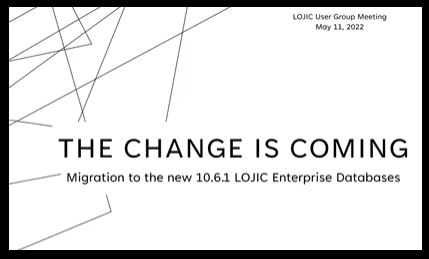 Length: 45 minutes View PDF
Length: 45 minutes View PDF